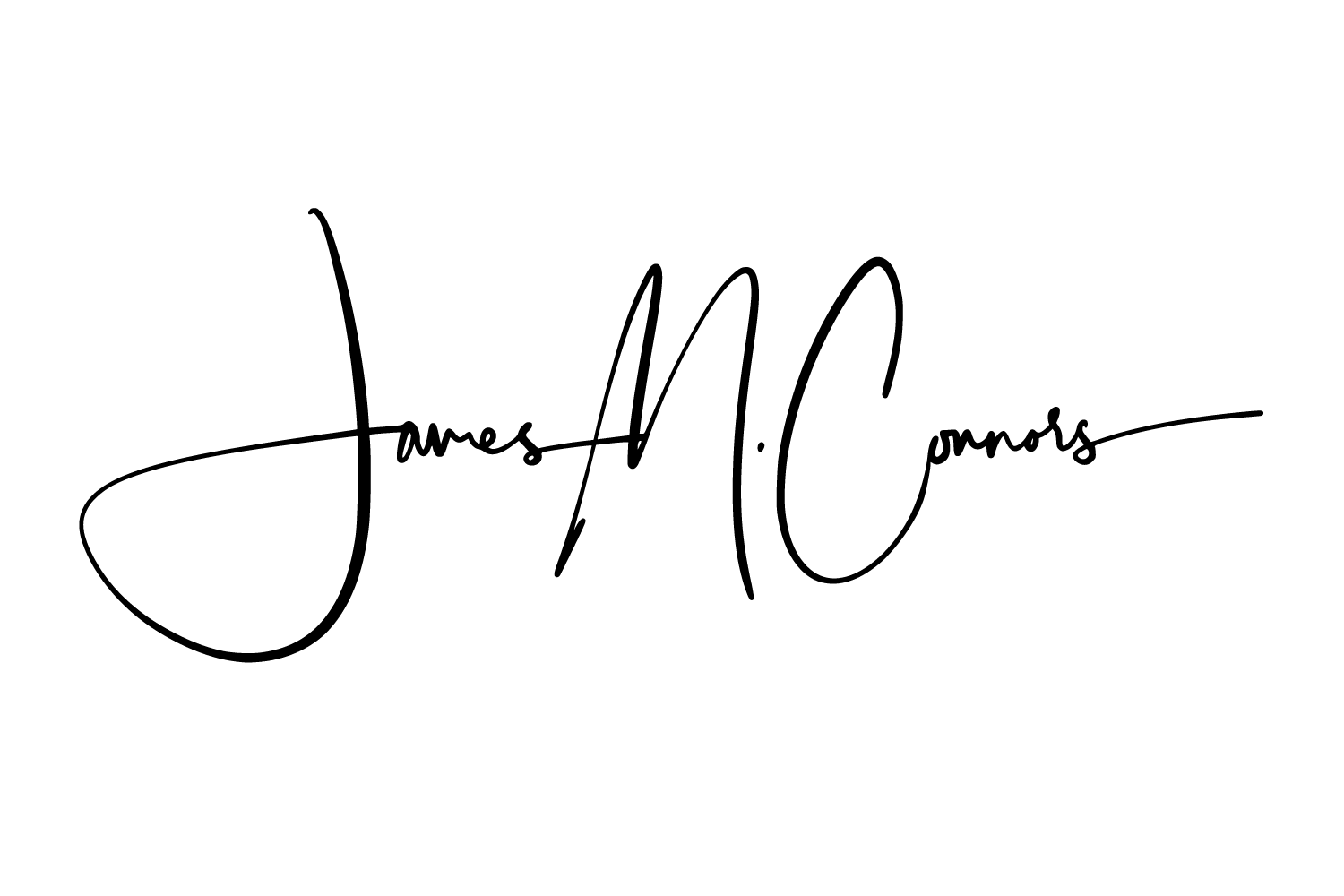We all know that there are a number of browsers on the internet these days. Today, I want to take some time to discuss FLOCK, a socially oriented browser built on the Firefox platform. This unique browsing program combines a host of features from Blogging to media streams right into your browser, thus eliminating the need to browse to blogging interfaces or load special plug-ins. Though their market share isn't even on the level of the big three, Internet Explorer, Firefox, and Safari, FLOCK carves out a niche for socially minded, tech savvy users. Perhaps we will see more and more users from my generation using this tool as social networking sites such as Facebook and Myspace become more and more popular. I think FLOCK is worth everyone's time because of the accessibility, standardization, and tools that this wonderful browser has to offer. Dominating the browser scene is the standard, meat and potatoes, Microsoft Internet Explorer. Despite a recent update, IE still fails to follow some basic web standards and is known to be vulnerable to many mal-ware exploits. Mozilla Firefox is the open source alternative giving IE its toughest competition. This browser combines an easily extensible platform with standards compliant engine and a healthy dose of non-conformism that has many younger users leaving Microsoft behind. Apple's Safari browser should be familiar to every Mac user since it comes bundled with every Apple system much the same way IE takes over Windows. Steve Jobs boasts about Safari's fast load times and full compatibility as two of the browser's strongest point. Apple has even launched a Windows Beta aiming at promoting market share and providing development tools for Windows programmers to use on the newly released Apple iPhone. Unfortunately, none of these browsers can combine all of the bits and pieces of social media that I was looking for straight out of the box. Then came a mention of FLOCK on the CNET Buzz Out Loud podcast that brought this new browser to my door.
As I said earlier, FLOCK is built for those who have a large web presence, especially if that has to do with social networking and blogging. Being a 20 something and interested in technology, this was a natural step for me - perhaps just an extension of my long hours spent crawling through Facebook. In a nut shell, FLOCK brings all of the best things that I love about Firefox, ScribeFire, Sage, and live bookmarks into a single integrated interface. I'm going to focus on the two features I find to be the most convenient: blogging toolset and the Feed Sidebar.
The blogging tool set will automatically discover most internet based blogging interfaces such as Blogger, Wordpress.com, Livejournal, and more. Asking permission first, FLOCK can import your settings from these blogs and then offer you the ability to write a post straight from a button on the tab-bar. For me, it's always been cumbersome to have to navigate to the back end of my wordpress blog and then post so this was a great time saving feature.
By entering the interface (a quill icon), the user gets a new window with full HTML support in which to craft their post. At this point, the user hasn't needed to decide where it's going. Upon finishing their work, the blogger gets a confirmation screen and chooses where to post their blog. I have to admit, sometimes when I start writing a blog post, I can get carried away and end up with a rant rather than something tat is designed for public consumption. Having the option of where to post the article allows me to easily tunnel to my rant blog and come back another time to write the intended article when I'm relaxed. All in all, it just works. The interface is easy and intuitive, such that I've recommended it to many of my non-technical friends.
The second feature I wanted to mention was the use of a sidebar feed aggregator. Those familiar with Sage in the Firefox browser will appreciate the simplicity of this nifty tool. Whenever you browse to a website that has an active RSS or ATOM feed attached to it, FLOCK will post a toolbar and ask if you want to subscribe to it. Assuming you choose to subscribe, you can then browse through all the available articles from the feed via a sidebar interface. The sidebar will show the number of new articles in the feed and, when clicked, opens a tab that shows you the feed in a Sage-esque sort of interface. The reader can choose the display to work with two or three columns, and decides whether to see headlines, excerpts, or the entire article. By default, FLOCK will mark the news items read as you scroll past them allowing you to scan the headlines for something of interest while leaving not requiring the user to check or click anything to proven that they've moved on from that given nugget of information.
The innovation just continues from here. Media feeds, visual bookmarks, and a trendy "in" feel brings FLOCK to the top of my list of browsers now. It's as easy as Firefox but more useful for those spending lots of time on the social web. I appreciate all of you readers and especially Todd Cochrane's mention on his Podcasting website, www.geeknewscentral.com. I listen to his witty conversation many times a week, so go on over and check him out. Stay glued to this feed for more web centric posts and all of your technology analysis!